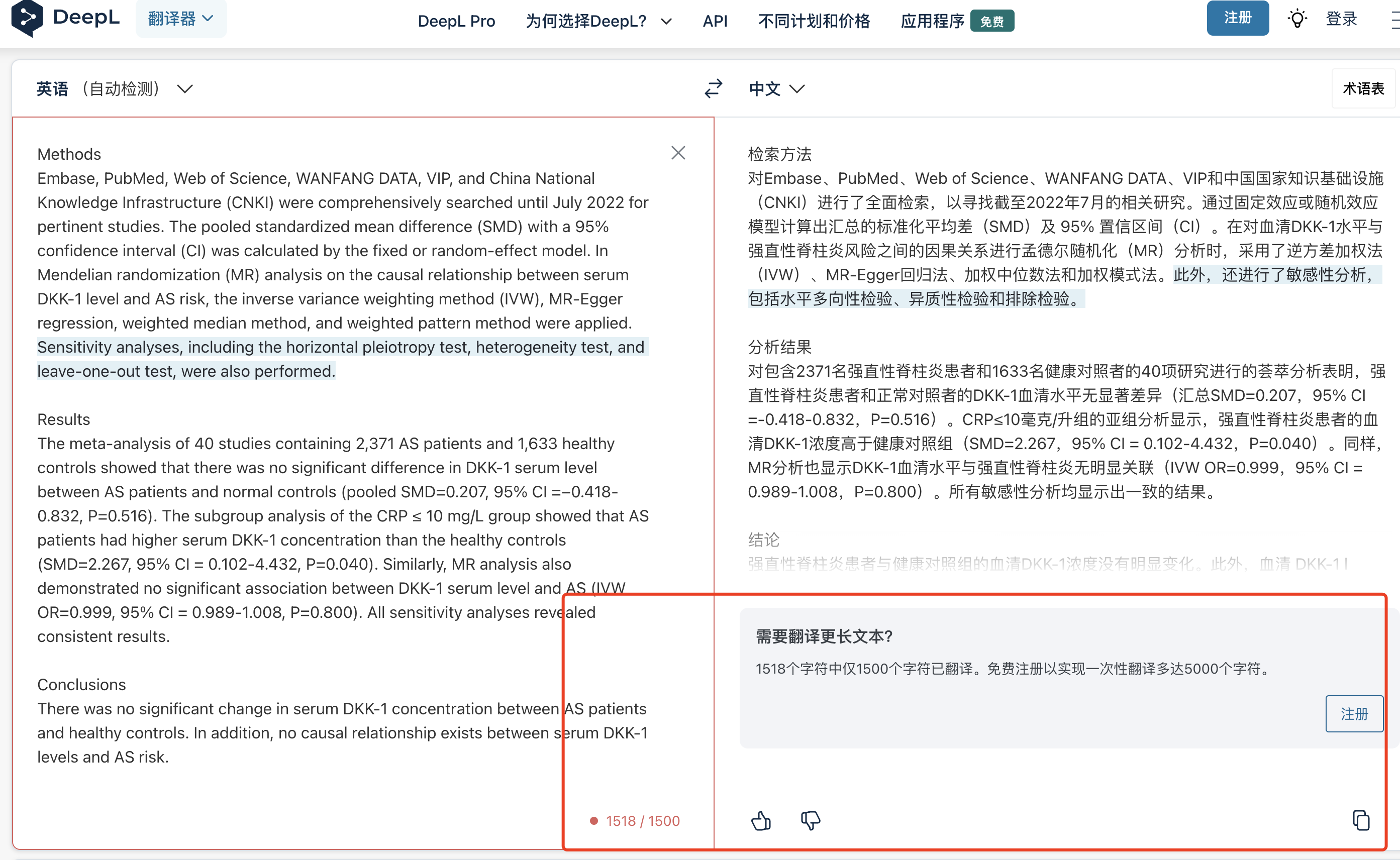为什么 DeepL 翻译结果不全?
解决方案
- 打开 https://www.deepl.com
- 点击右上角的【登录】按钮登录你的账号。如果你没有账号,则需要注册一个。只需要注册就行,不用购买任何东西,是完全免费的。
- 完全重启浏览器。如果你不确定有没有完全重启浏览器,那么请重启电脑。
为什么会出现这个问题?
因为 DeepL 在 2023 年 8 月初增加了一个限制:未登录的用户一次只能翻译 1500 个字符,登录之后才能翻译 5000 个字符,如下图所示:
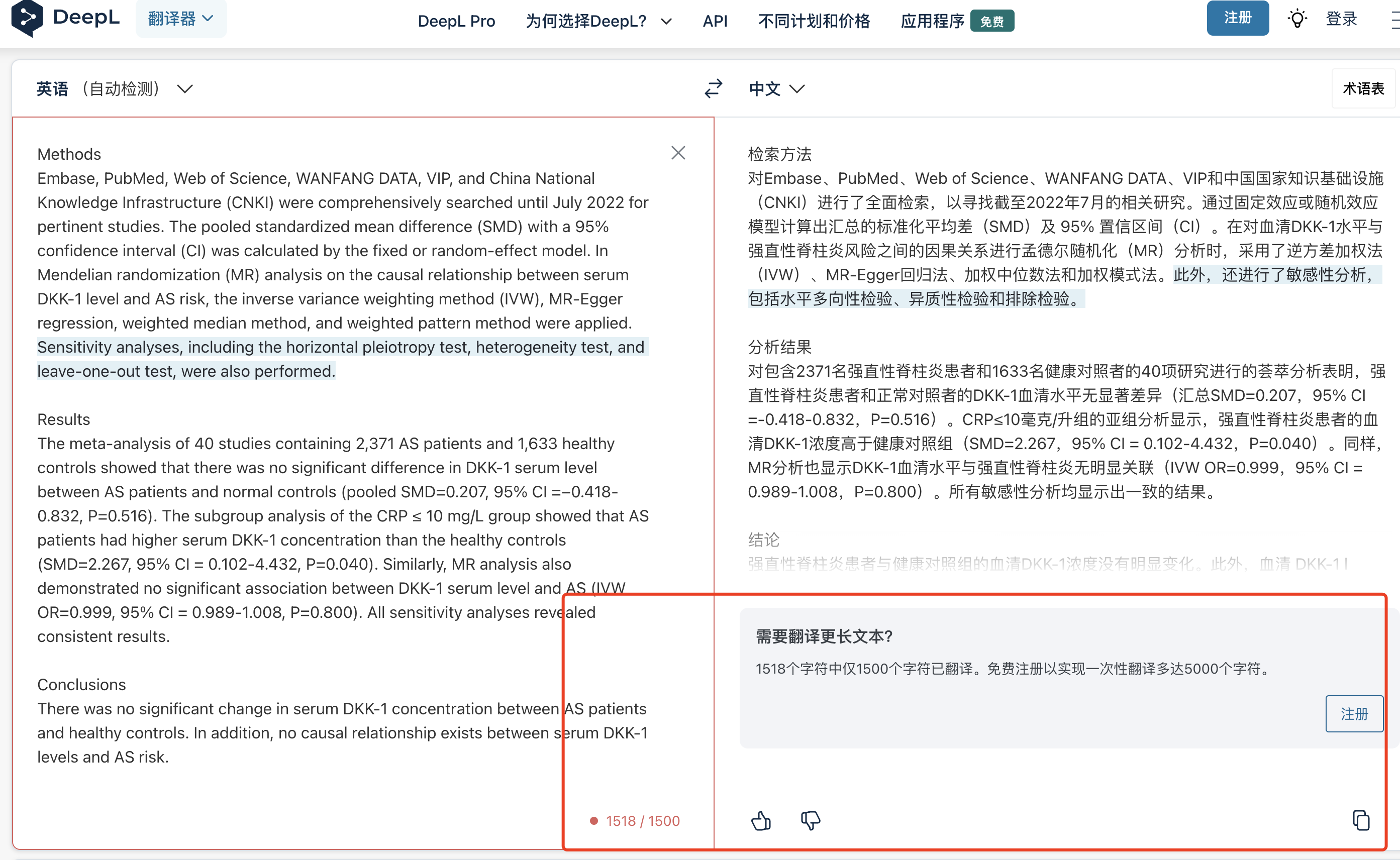
因为 DeepL 在 2023 年 8 月初增加了一个限制:未登录的用户一次只能翻译 1500 个字符,登录之后才能翻译 5000 个字符,如下图所示: